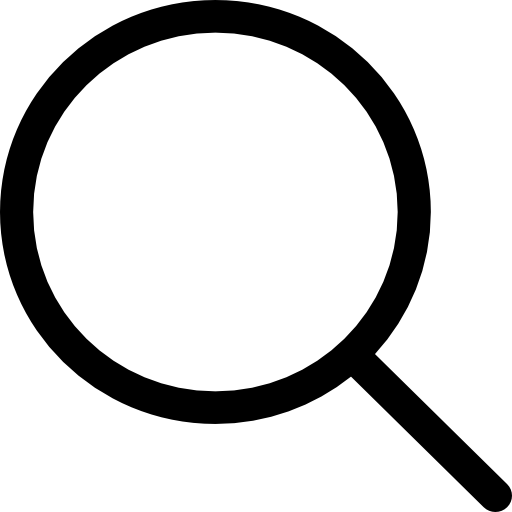ABOUT THE SHOW & HOURS
Discover RFID and IoT Technology Solutions With The World’s Largest Gathering of Qualified RFID Buyers and End Users May 6 – 8, 2025
RFID Journal LIVE! is the world’s largest conference and exhibition focused on radio frequency identification and related technologies. Now in its 23rd year, LIVE! typically features more than 100 exhibitors from 26 countries showcasing best-in-class RFID tags, readers, software and implementation services. Innovative new products are introduced at LIVE! each year, so you will be among the first to see the newest RFID products.
With attendees from all over the world, RFID Journal LIVE! unites the global RFID community with a unique educational conference. Our 2025 conference will include three days of industry-specific and how-to tracks, as well as general education for those new to the RFID market. Our educational sessions and conference offerings are specifically designed to help all attendees and exhibitors to plan strategies, network, buy and sell, and learn and share ideas.
Registration Hours
Mon, 5/5 • 1:00 PM – 5:00 PM
Tues, 5/6 • 7:00 AM – 7:00 PM
Wed, 5/7 • 8:00 AM – 5:00 PM
Thurs, 5/8 • 8:00 AM – 2:30 PM
Conference Hours
Tues, 5/6 • 10:15 AM – 3:20 PM
Wed, 5/7 • 8:45 AM – 11:55 AM
Thurs, 5/8 • 9:00 AM – 11:10 AM
Please note: RFID Training will take place on Tuesday, May 6th, 7:30 AM – 4:00 PM. Concurrent tracks, general sessions, keynotes, and awards take place May 6 – 8 and will be detailed in the full agenda.
Expo Hall Hours
Tues, 5/6 • 6:30 PM – 8:00 PM (Keynote begins at 4:00 PM, Exhibits open at 6:30 PM)
Wed, 5/7 • 10:00 AM – 5:30 PM
Thurs, 5/8 • 10:00 AM – 3:00 PM
Opening Reception Hours
Tues, 5/6 • 6:30 PM – 8:00 PM
RFID Journal LIVE! Highlights
This workshop equips attendees with a deep understanding of the essential phases and activities critical for the success of RAIN implementations, no matter their scale or complexity.
During this advanced, one-day fast-track course attendees are given an overview on how to design, install, configure, monitor and troubleshoot an RFID system in the field.
The event will also have keynote speakers and other conference sessions across 11 unique tracks that provide more insight into successful rollouts of RFID and IoT technology in multiple different industries and showcase the most sophisticated and most innovative RFID deployments to date, and show how the technology is being used across major industries.
Now in it’s 23rd year, LIVE! will feature more than 100 exhibitors from 30 countries showcasing best-in-class RFID tags, readers, software, and implementation services.